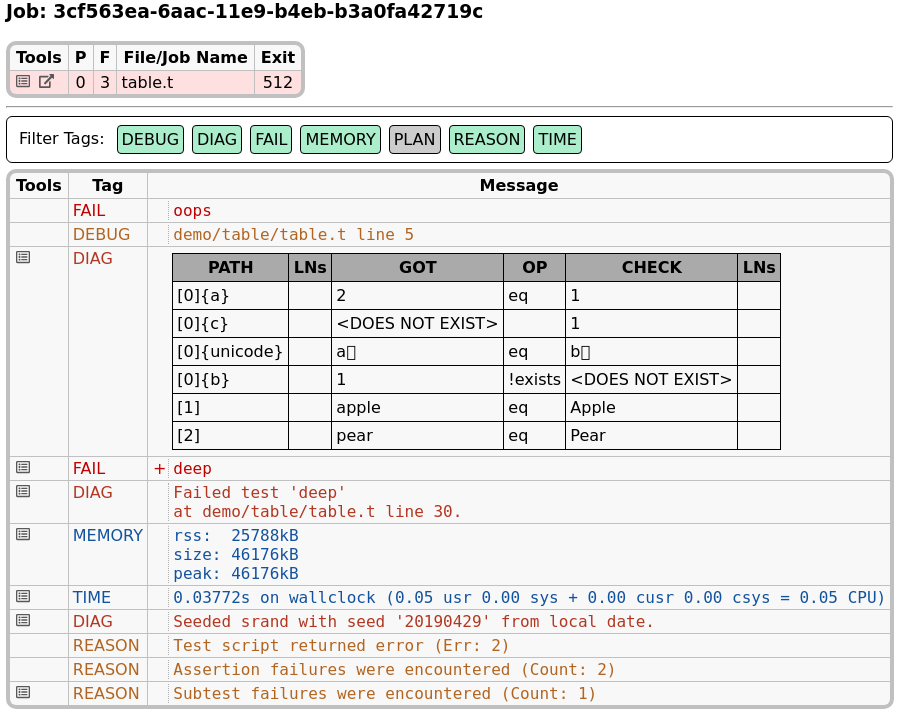UI
This command requires a seperate module: Test2::Harness::UIThis command will load a log file into a PostgreSQL database and launch a web-app that lets you view the run in detail.
Assuming you are watching this presentation and not simply reading my slides, I will now demonstrate the command.
For anyone reading the slides, here is a screenshot for your trouble: